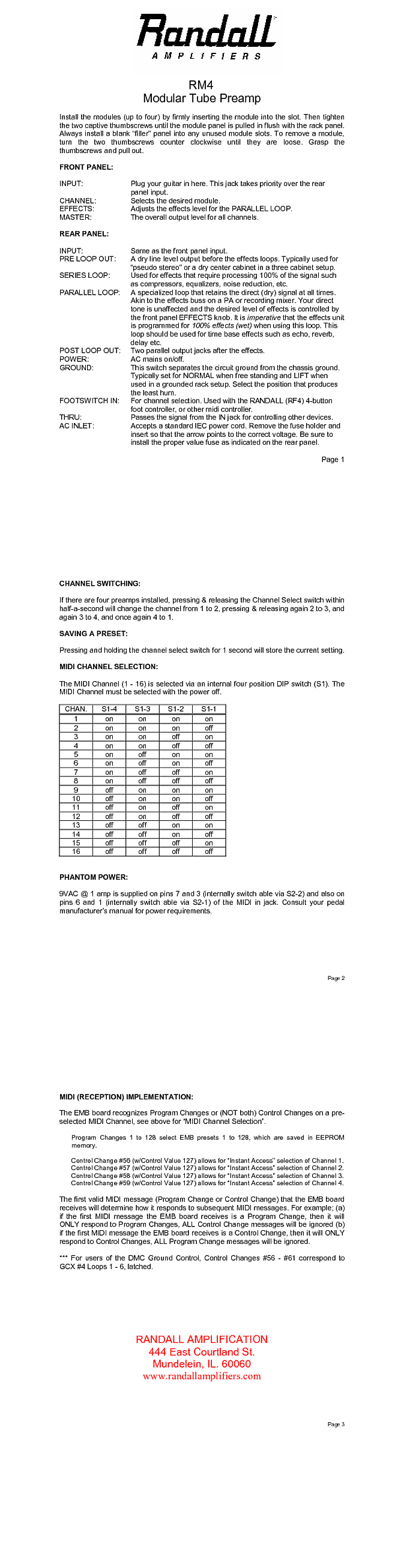Hi, I have an RT2 and RM4, and a Rocktron midi mate. I want to be able to switch between the four preamps/both sides of the RT2 using midi. However I cannot figure out how to do this. I have read the brochure from Rocktron. I have read the manuals from Randall. I am moderately intelligent but cannot figure it out. Can any of you please help?
You are using an out of date browser. It may not display this or other websites correctly.
You should upgrade or use an alternative browser.
You should upgrade or use an alternative browser.
RT2/RM4 midi control
- Thread starter werdna
- Start date

Help Support Synergy/MTS Forum:
This site may earn a commission from merchant affiliate
links, including eBay, Amazon, and others.
Make sure your MIDI Mate and the RM4 are communicating using the MIDI channel.
You'll need to open the top of the RM4 to get to the 4 DIP switches that select the MIDI channels to check which MIDI channel the RM4 is set to:
Check this link:
http://mtsforum.grailtone.com/viewtopic.php?t=5606
Once you got both units working on the same channel, MIDI presets 1-4 on the MIDI Mate will recall bays (preamps) 1-4 respectively on the RM4. If you want any other MIDI preset on the MIDI Mate to recall a particular bay on the RM4 just select your MIDI preset on the MIDI Mate and then select your module manually on the RM4 with the "channel select" button and then press and hold that button for 2 seconds. That should save the MIDI preset/bay configuration in the RM4's memory. Repeat for any other MIDI preset you want to create.
You can also access the RM4's bays through CC# in the Instant access mode of the MIDI Mate but I haven't tried that as I don't see use for this setup really.
I haven't used the RT2/50 but I imagine it works in a similar way.
Hope that helps.
Happy Holidays
You'll need to open the top of the RM4 to get to the 4 DIP switches that select the MIDI channels to check which MIDI channel the RM4 is set to:
Check this link:
http://mtsforum.grailtone.com/viewtopic.php?t=5606
Once you got both units working on the same channel, MIDI presets 1-4 on the MIDI Mate will recall bays (preamps) 1-4 respectively on the RM4. If you want any other MIDI preset on the MIDI Mate to recall a particular bay on the RM4 just select your MIDI preset on the MIDI Mate and then select your module manually on the RM4 with the "channel select" button and then press and hold that button for 2 seconds. That should save the MIDI preset/bay configuration in the RM4's memory. Repeat for any other MIDI preset you want to create.
You can also access the RM4's bays through CC# in the Instant access mode of the MIDI Mate but I haven't tried that as I don't see use for this setup really.
I haven't used the RT2/50 but I imagine it works in a similar way.
Hope that helps.
Happy Holidays
MarcoR
Well-known member
Check the fuse in the midi board in the amp. Don't connect the midi footswitch to the amp when the amp is on.
Jaded Faith
Well-known member
Your MIDI fuse is blown as a result of the pedal being connected when the unit was powered on. The fuse is on the MIDI PCB itself. It is not a glass type. It may need to be desoldered to replace it.
Jaded Faith
Well-known member
The MIDI PCB is simply the board the MIDI jacks are mounted on. The fuse is likely a small box-type mounted on the corner of it.
The fuse in the midi controller is intact. My amp tech is wondering whether the problem might be that the midi cable is 5 point din when it should be 7 point din. His theory is that the controller may be sending but not receiving signal. He thinks that the midi controller takes power from a 9v AC adaptor, not phantom power from the amp down the midi cable. Does that sound plausible please?
The MIDI mate will receive power from pins 6 and 7.
I power my MIDI mate through the phantom power from an Intellifex.
Jim Chowning from Rocktron replied an email I sent saying that the MIDI mate doesn't use pins 1 and 3 which are normally MIDI input.
From the RM4 midi guide:
9VAC @ 1 amp is supplied on pins 7 and 3 (internally switch able via S2-2) and also on pins 6 and 1 (internally switch able via S2-1) of the MIDI in jack. Consult your pedal manufacturer?s manual for power requirements.
Not sure why you would have 2 pairs sending power.
From my research this is the standard MIDI pin layout: (pins 1 and 3 are NC in this case because they are not being used in this example, though they are typically used for MIDI input like Jim Chowning said)
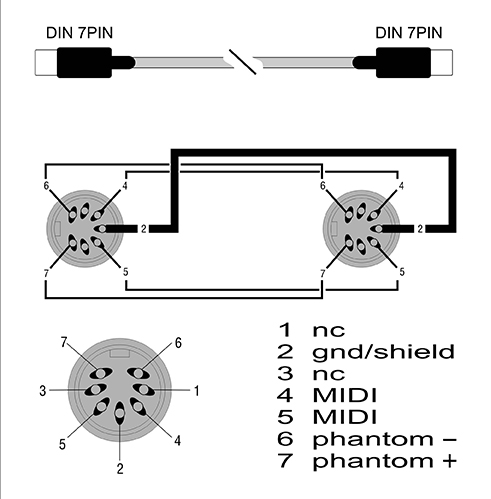
So you either need to switch the polarity on the switches on the RM4 (the one with 2 DIP switches) or you would need a custom MIDI cable that matches the pins that provide power on the RM4
I power my MIDI mate through the phantom power from an Intellifex.
Jim Chowning from Rocktron replied an email I sent saying that the MIDI mate doesn't use pins 1 and 3 which are normally MIDI input.
From the RM4 midi guide:
9VAC @ 1 amp is supplied on pins 7 and 3 (internally switch able via S2-2) and also on pins 6 and 1 (internally switch able via S2-1) of the MIDI in jack. Consult your pedal manufacturer?s manual for power requirements.
Not sure why you would have 2 pairs sending power.
From my research this is the standard MIDI pin layout: (pins 1 and 3 are NC in this case because they are not being used in this example, though they are typically used for MIDI input like Jim Chowning said)
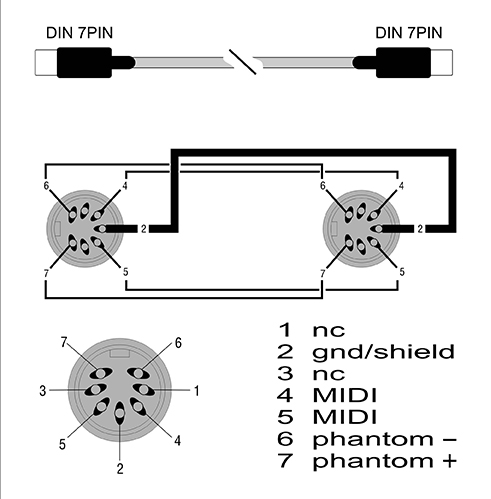
So you either need to switch the polarity on the switches on the RM4 (the one with 2 DIP switches) or you would need a custom MIDI cable that matches the pins that provide power on the RM4
tschrama
Well-known member
When you are programming the Rocktron Midimate, I dont think are you actually switching the preamp and poweramp to another preset.
The preamp and poweramp have to receive the message, "program change xx" , before you can programm that midi preset.
Like this:
1] Turn on preamp, poweramp, midi-controller
2] let the midi controller send out "program change 1"
3] select your required channel on the rm4, eg ch4, hold button to store
4] select your required poweramp channel, ege CH B, hold button to store
now for midi preset 2
5] let the midi controller send out "program change 2"
6] select your required channel on the rm4, eg ch3, hold button to store
7] select your required poweramp channel, ege CH A, hold button to store
now for midi preset 3
8] let the midi controller send out "program change 3"
9] select your required channel on the rm4, eg ch2, hold button to store
10] select your required poweramp channel, ege CH B, hold button to store
now for midi preset 4
11] let the midi controller send out "program change 4"
12] select your required channel on the rm4, eg ch1, hold button to store
13] select your required poweramp channel, ege CH A, hold button to store
Now you have programmed the RM4 and RT2-50 for midi-preset 1,2,3 and 4.
Once I made sure that both my RM4 and RT2-50 where on the same, correct midi-communiocation-channel (1-16, I allwaus use midi-channel 1), this procedure has worked flawlessly for me.
The preamp and poweramp have to receive the message, "program change xx" , before you can programm that midi preset.
Like this:
1] Turn on preamp, poweramp, midi-controller
2] let the midi controller send out "program change 1"
3] select your required channel on the rm4, eg ch4, hold button to store
4] select your required poweramp channel, ege CH B, hold button to store
now for midi preset 2
5] let the midi controller send out "program change 2"
6] select your required channel on the rm4, eg ch3, hold button to store
7] select your required poweramp channel, ege CH A, hold button to store
now for midi preset 3
8] let the midi controller send out "program change 3"
9] select your required channel on the rm4, eg ch2, hold button to store
10] select your required poweramp channel, ege CH B, hold button to store
now for midi preset 4
11] let the midi controller send out "program change 4"
12] select your required channel on the rm4, eg ch1, hold button to store
13] select your required poweramp channel, ege CH A, hold button to store
Now you have programmed the RM4 and RT2-50 for midi-preset 1,2,3 and 4.
Once I made sure that both my RM4 and RT2-50 where on the same, correct midi-communiocation-channel (1-16, I allwaus use midi-channel 1), this procedure has worked flawlessly for me.
Similar threads
- Replies
- 2
- Views
- 768